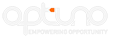By using our website, you agree to the use of cookies as described in our Cookie Policy
Reviews Are Critical
If your competitors consistently have more reviews than you, they’re going to consistently outrank you on local search terms. Reviews don’t only help your local search position, though. They also increase the likelihood that a visitor turns into a customer. When a customer sees a Google+ Local page or Yelp page with lots of positive reviews and responses to those reviews from the business, what kind of feeling do you think they get? For me, personally, it’s the final push I need when before making a buying decision.
So how do you get reviews? Sitting back and waiting for them to come on their own doesn’t cut it. For the most part, the people that leave unsolicited reviews on Yelp and Google+ Local are going to describe a negative experience at your business. If you want a consistent influx of high quality reviews, you’re going to have to work for it.
Servistree is here to give you 8 simple methods you can begin implementing today to improve your reviews on Yelp, Google and other popular local business directories.
If your Google+ Local and Yelp pages were stagnant for the most part, getting 10 reviews in 1 week is going to look unnatural. This may lead to filtered Yelp reviews (and Google+ reviews) which is a messy situation to deal with. If you’re just starting out, you should try to get 3-5 reviews per month. Remember: local SEO is a marathon, not a sprint.
Okay, here are the tips!
- Family & friends – You have them for a reason, and that reason is to help you promote your business. If you’ve done work for family or friends, there’s nothing wrong with asking them to leave you a review. Don’t abuse this tactic right away; you don’t want to use up all of your family/friend resources in the first week of building reviews!
- Email signature – Do you email customers and business partners? You should add a link to your Google+ Local page and Yelp page in your signature with a short blurb that say something like, “Have we done business together? Please review us on Google+ and Yelp!”
- Ask! – It’s important to get in the habit of asking for reviews whenever the situation presents itself. Did you just have a great interaction with a customer in your restaurant or store? Ask them to leave you a review! You may be surprised how many people are willing to help you when asked.
- Reach out to previous reviewers! – I’m sure you have other online profiles with some positive customer reviews. Why not reach out to them and ask them to leave another review on a different online profile? You already know they’re the type to leave a review and they like your business.
- On the phone – Just have a great experience with a customer over the phone? Or did a previous customer leave a “review card” with their phone number? Ask them to review their experience with you online!
- Review cheat sheet – Put together a brief “cheat sheet” that gives instructions on how to review your business. Provide links to your Yelp or Google+ Local profile, bonus points if you use bit.ly to shorten the link! Now hand this sheet out to customers you’d like to review you.
- Website review page – Similar to the physical review “cheat sheet” but accessible online. Provide links to your online profiles with instructions on how to leave a review. Make the URL to this page easy to remember! You should be able to have someone easily remember how to find this page.
- Email marketing (You do collect emails, right?) – If you don’t already collect emails, you need to start today. It’s as easy as collecting business cards or having a pen & paper sign-up sheet. When sending emails out to customers, always ask for a review or provide a link to your newly created “Review Page” on your website.
And as always, we’re here to help you. If you require any assistance with any of your Social Media or Internet Marketing needs, feel free to reach out to us at sales@servistree.com or call us at 1-866-944-3244. Keep up with the latest news and information and other small business news by subscribing to our blog by clicking here.
‹ Back