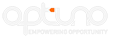By using our website, you agree to the use of cookies as described in our Cookie Policy
Web Design – The Most Common Mistakes Made By DIY Webmaster’s
Here are some of the most common mistakes made in web design and why you need to avoid them at all costs in order to make sure you are on the right track to producing the best site.
Poor Search Results
When using the search function of a website it is safe to assume that someone is actually looking for something and if it exists, poor search results may well prevent them from finding what they want.
One way of improving this is to make use of the power of the most popular search engine with the use of Google’s Custom Search Engine. With this solution, your results will be formatted in the same familiar way that they are on Google’s own pages so users will know what to expect.
Bad Images
There are two types of poor images when it comes to web design. The first is using images which are uninteresting or irrelevant especially with the internet being such a visual medium. Good images can convey so much meaning and get a message across very effectively. As the well known phrase goes, ‘a picture is worth a thousand words’ which is especially true when it comes to web design.
The second is quality of images which relates to heavy compression, blurry images, resized images and images that are stretched or squashed altering their aspect ratio. Any of the above is unacceptable in this day and age.
Irrelevant URL Structure
It is common for content management systems by default to use a dynamic URL usually consisting of seemingly random characters and numbers such as www.exampleurl.com/?p=52 Do you have a clue what the content of that page is? Certainly not from the URL and neither will search engines. Even if a potential visitor does see this in a result on a search engine then they’ll be less likely to follow through due it’s cryptic appearance. Beyond that is the use of short URLs commonly seen on Twitter. Popular Twitter clients such as Tweetie are able to show the actual URL before sending you off there. When people use that option, it is generally to see what the URL is that they will be taken to and by containing a description of the page in the URL, it is possible to have a good idea of where their click is taking them.
Lack of Message Clarity
By not having a clear message on your site , you run the risk of confusing any potential new customers or visitors. The longer they take trying to work out what it is the site is actually for, the more chance they will leave and try and find what they are looking for elsewhere.
A simple way of helping resolve this is to have a simple tagline, no more that 8-10 words long, located in the header. That way if someone lands on a page that isn’t the homepage, they can see the message and be clear of what the site is about without heading to the homepage or the about page.
Ignoring Important Browsers
The average web user doesn’t know that there are differences in the way that browsers render pages, they only see the internet as one. If they come across a site that is broken in their browser then they aren’t going to know to switch to another browser to see if it works there, they’ll just move on to another site.
For a FREE consultation and quote on the development of your website contact us at 866-944-3244 or info@servistree.com
‹ Back